Top 10 Reasons to Upgrade to BIOQUANT OSTEO 2023
Is your lab using an earlier version of BIOQUANT? Need to justify an upgrade to the latest version? Here are our 10 best reasons to upgrade to the latest version of BIOQUANT OSTEO.
Reason #1: Better Imaging
Spectacular new cameras
The flagship Prokyon model offers a special 20 megapixel mode through pixel-shifting in addition to the native live image at 1920x1200 60 fps with fanless cooling. The Kapella camera keeps the fanless cooling but saves money by removing the 20 megapixel imaging mode. The Subra model is even more economical by removing the fanless cooling.
TRADE-IN DISCOUNT
BIOQUANT and Jenoptik offer a trade-in discount toward the purchase of a new Jenoptik camera. Every digital camera compatible with a BIOQUANT system qualifies. Contact us for specifics. Discounts vary by camera model.
One Step Brightfield Setup
Configure your Jenoptik camera for brightfield imaging with one click. A new automatic brighfield setup algorithm makes it wonderfully simple to properly adjust your camera for accurate imaging.
Live Image Background Correction
Live uncorrected image. Note that center is slightly brighter than edges. Note fuzzy dots.
Live corrected image. Even lighting across the field of view. No dots.
Cleaner Backgrounds in Fluorescence Imaging
Fluorescence Black Balance parameter set to 0. Spillover fluorescence visible in other parts of the image. Makes it harder to see specific label.
Fluorescence Black Balance set to 25. Dim background fluorescence suppressed. This makes it easier to know which labeled surfaces to measure.
Reason #2: Confocal and Lightsheet Data
analyze new dimensions in bone histomorphometry
Multi-channel Confocal Stack of Cortical Bone Innervation by Erica Scheller and Washington University in St. Louis is licensed under CC BY 4.0. To view a copy of this license, visit creativecommons.org.
BIOQUANT is pleased to announce support for a new dimension in musculoskeletal research. BIOQUANT OSTEO now supports multi-dimensional image data from confocal and lightsheet microscopes.
New optical clearing techniques for in-tact bone have made the use of confocal microscopy possible in previously inaccessible bone samples. Labs are now leveraging confocal microscopy in bone to explore solutions to previously intractable questions.
Simultaneously, a new generation of microscope systems called Lightsheet microscopes are starting to collect enormous image data sets of entire bones with multiple fluorescent labels and multiple Z depths at sub-micron resolutions.
Reason #3: Faster Modern Protocols
IMPROVEMENTS to Templates
Our constant goal at BIOQUANT is to improve the speed of data collection.All of these templates have been continuously improved. Many steps have been eliminating, making data collection faster. Most recent improvements are to:
Skeletal Phenotyping
Skeletal Muscle Phenotyping
Human Bone Biopsy Analysis
Osseointegration Analysis
Artiritis Bone and Cartilage Analysis
Cancer Metastasis to Bone
Stereology Estimate of Referent Data
Example Template improvements
Reason #4 Faster Thresholding
Threshold: Basis of Automated Measurement
An accurate threshold is the key to automated measurement. BIOQUANT has made significant progress in automating the creation of accurate thresholds.
Scroll Wheel threshold Adjustment
Fine-tune the Threshold By Scrolling the Mouse Wheel
Starting with the initial color, scrolling the mouse wheel up will search the image for similar colors and add them to the threshold automatically. Scrolling the mouse wheel down will find the colors in the threshold that are least similar to the initial color and remove them automatically.
FASTER THRESHOLD EDITING
Automatically Remove Marrow Threshold
The "Clean" button searches the image for all "small" bits of threshold and deletes them. This makes it quick to isolate the important parts of an image from the surrounding tissue despite non-specific background staining.
Keep Just What you Want
The "Keep" button allows you to mark just the parts of the threshold you need and then deletes the rest.
Multi-Band Thresholding
True Polychromatic Detection
Our latest tool allows exact detection in multi-chromatic staining like trichrome. A single threshold can now be constructed from multiple distinct colors. For example, mineralized bone and osteoid in animal models of osteomalacia.
Previously, the threshold was limited to a single color and its light and dark shades.
Reason#5: Faster Imaging
BIOQUANT SCAN: EASY Digital pathology
BIOQUANT SCAN controls a motorized stage with the help of an autofocus camera to automatically scan histology slides or well plate cultures. Analysis of digital scans is faster to perform and easier to train.
BIOQUANT can zoom out to measure referent data at one time for the entire section. Moving around a high magnification is faster and simpler when all you need to do is drag a box around the Large Image Navigator.
4GB Support for digital scans in TIF & BIF Format
With the Imaging Extensions, BIOQUANT support scans up to 4GB in TIF or BIF image formats. This makes it easy to work with digital slides from BIOQUANT SCAN and many other digital pathology scanners. With a 20X lens, that's more than 300mm2 of tissue. This accomodates sections up to the size of standard human biopsy.
Having access to the entire section, means BIOQUANT can zoom out to rapidly measure large structures like TV, BV, and BS. Then it can zoom part way in to measure large cells like adiopocytes or osteoid seams. Then it an zoom all the way in to measure smaller cells like osteoblasts or osteocytes. All this combines to make data collection fast.
Camera Presets
Camera presets make is simple to switch between brightfield, polarized light, and fluorescence imaging.
Presets store exposure time, gain, and white balance settings to standardize imaging and reduce setup times.
Reason #6: Faster Training
Built-in Video Tutorial
Each region of the tool ribbon has a play button for video tutorials explaining how to use the tools.
Guide Region rEDESIGN
The modern look of BIOQUANT OSTEO has a "ribbon" across the top of the screen. Regions of the ribbon are used left to right to complete a protocol.
The first region of the ribbon is the "Guide" region. A guides is a standard protocol for collecting a specific kind of data with BIOQUANT.
All BIOQUANT templates have guides to explain the protocol, You can also create custom guides faster then ever with the new Guide Editor.
PDF Manual
The manual for BIOQUANT OSTEO manual is available as a PDF for the desktop.
This makes it simple for new lab members to get started with BIOQUANT.
Video, consistent workflow, and guides combine to make it easy to get productive with BIOQUANT.
Reason #7: Faster Referent Data
Simultaneous and Instant Measurement
In one step, BIOQUANT automatically measures all referent data: TV, BV, BS, Tb.N, Tb.Sp, and Tb.Dm. This remarkable ability is possible because the software automates many other tasks.
Automatically Fill Cracks in the Bone
BIOQUANT automatically fills in small voids created by sectioning and staining artifacts. Large voids with cellular surfaces are preserved.
Automatically Exclude Extra Surfaces
BIOQUANT automatically excludes extra bone surface created when a trabeculum crosses the edge of the tissue volume.
Automatically Create the ROI for Cellular Measurements
The tissue volume automatically becomes the region of interest when you zoom into cellular magnification to measure osteoblast and osteoclast data
Reason #8: Faster Cellular Data
Faster OSTEOBLAST DATA
Simultaneous and Instantaneous Measurement
The Osteoid tool now automatically and simultaneously measures OV, Ob.S, O.Wi of multiple osteoid seams.
Automatically Identify the Surface
The Osteoid tool automatically finds the ends of the surface. It's no longer necessary to mark the ends manually.
Assign Arrays to the Osteoid Tool
The Width, Surface, and Volume arrays used in the Osteoid tool are assigned to the Selected array making it easy to measure different types of osteoid surfaces in one data set.
FASTER OSTEOCLAST DATA
Simultaneous and Instantaneous Measurement
The Auto Surface tool automatically and simultaneously measures osteoclast data Oc.S and Oc.N.
Automatic Surface Computation
The Auto Surface tool looks at a thresholded object and computes the surface that the object (usually an osteoclast) occupies. This is not just 1/2 the perimeter, but the actual length of the object.
Faster BFR DATA
Automatic Single Label Surface
Using the Auto Surface tool, single label surface is automatically measured. The tool computes the length along the middle of the label. Threshold editing tools can quickly separate the single label from adjacent double label.
Simultaneous Double Label Surface and Interlabel Width Data
Hand drawing of the double label pairs is quick and BIOQUANT automatically measures the length of the double label and the interlabel distance along the surface.
Assign Arrays to the dLS Tool
The Width and Surface arrays are now assigned to the Selected array, allowing customization of the dLS Type for different array types.
FASTER CELL COUNTING
New Measure Cells Tool
This tool automatically counts cells within a defined area, automatically filters out partial cells cut by the image or measurement area, and prevents double counting in overlapping fields of view. Measure Cells supports Auto ROI, so only cells within the Sampling region are measured at high magnification.
Automatic ROI
The ROI now changes shape automatically based on the current field of view and the sampling area tracing. You never have to use Topo ROI again.
Pan Box Snap to ROI
The Pan Box of the Large Image Navigator now snaps to the ROI. This means you can just click the Coarse Move Pan Box to move sequentially through the ROI and count cells without any fear of counting outside the ROI.
Reason #9: Faster Help with Technical Service Plans
INDIVIDUAL Training via REMOTE DESKTOP
Labs with active Technical Service Plans receive on-demand training via remote desktop sharing. Use this service to train new students, learn new software features, and design new data collection protocols.
Priority technical support
Get quick solutions to software and hardware problems by phone, email, or remote desktop.
Continuous annual upgrades
Each year, BIOQUANT publishes an upgrade to BIOQUANT OSTEO that is included at no charge as part of the Technical Services Plan. New versions add features requested by the community, consolidate protocol steps, and introduce new types of measurement tools.
Reason #10: Everything. Is. Faster.
90 Seconds per Trichrome Section for Referent Data
TV, BV, BS, BV/TV, BS/BV, Tb.N, Tb.Sp. Tb.Dm
10 Seconds per Trichrome Osteoid Seam for Osteoblast Data
OV, O.Wi, Ob.S, Ob.N
120 Seconds per TRAP Section for Osteoclast Data
Oc.S, Oc.N
5 Seconds per Calcein Double Label Surface for Formation Rate Data
sLD, dLS, MS, MS/BS, MAR, BFR/BS, BFR/BV, BFR/TV



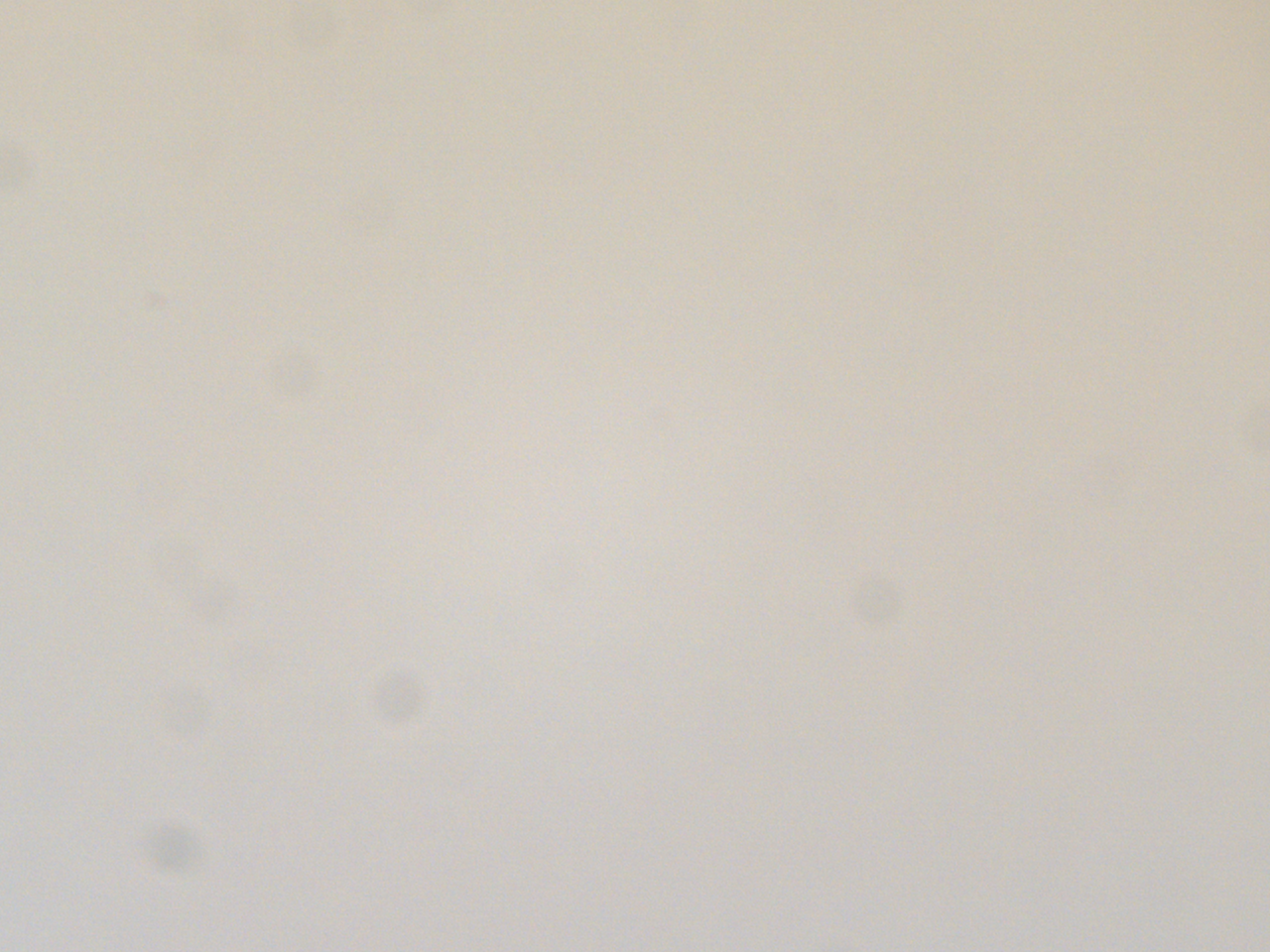




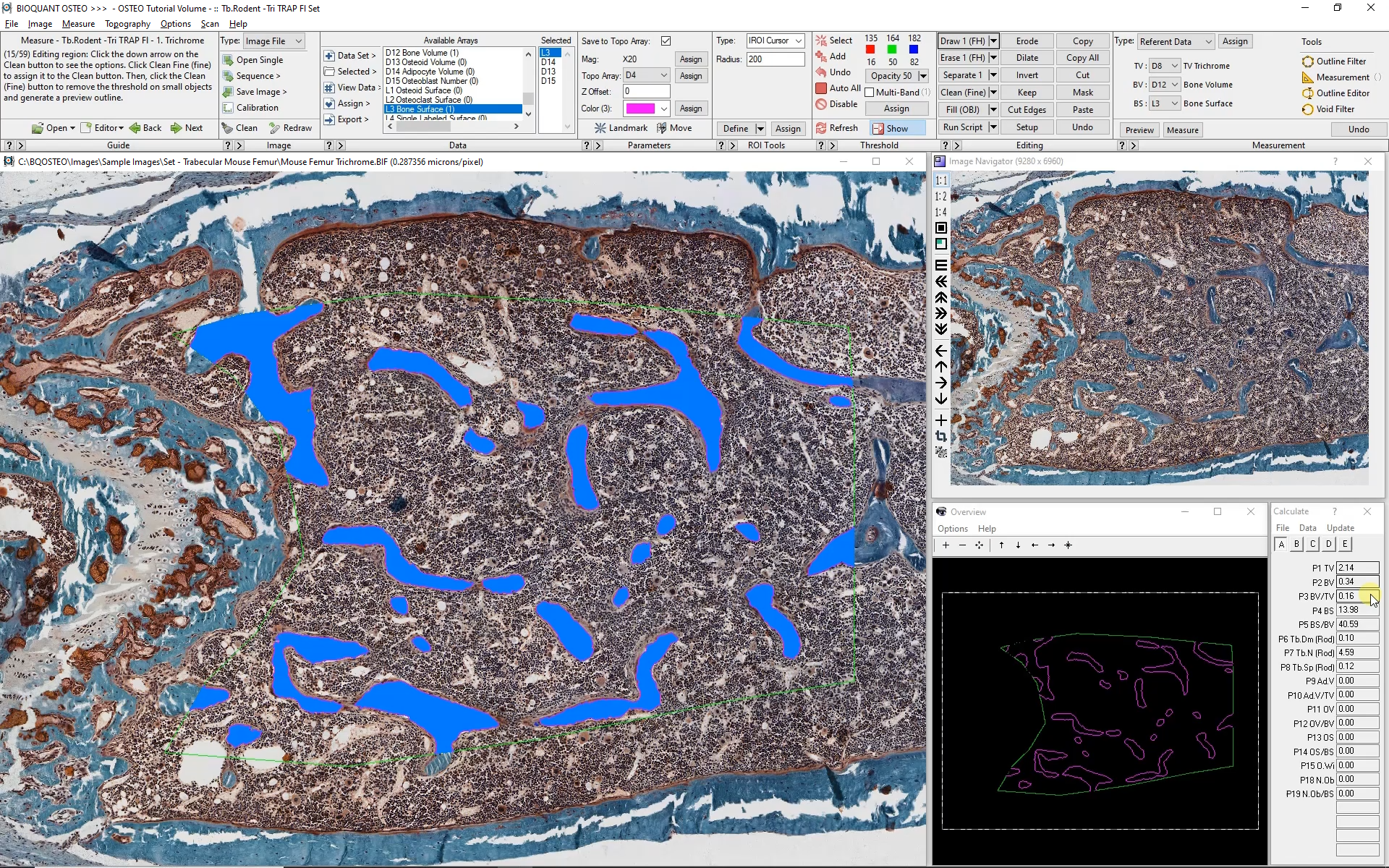
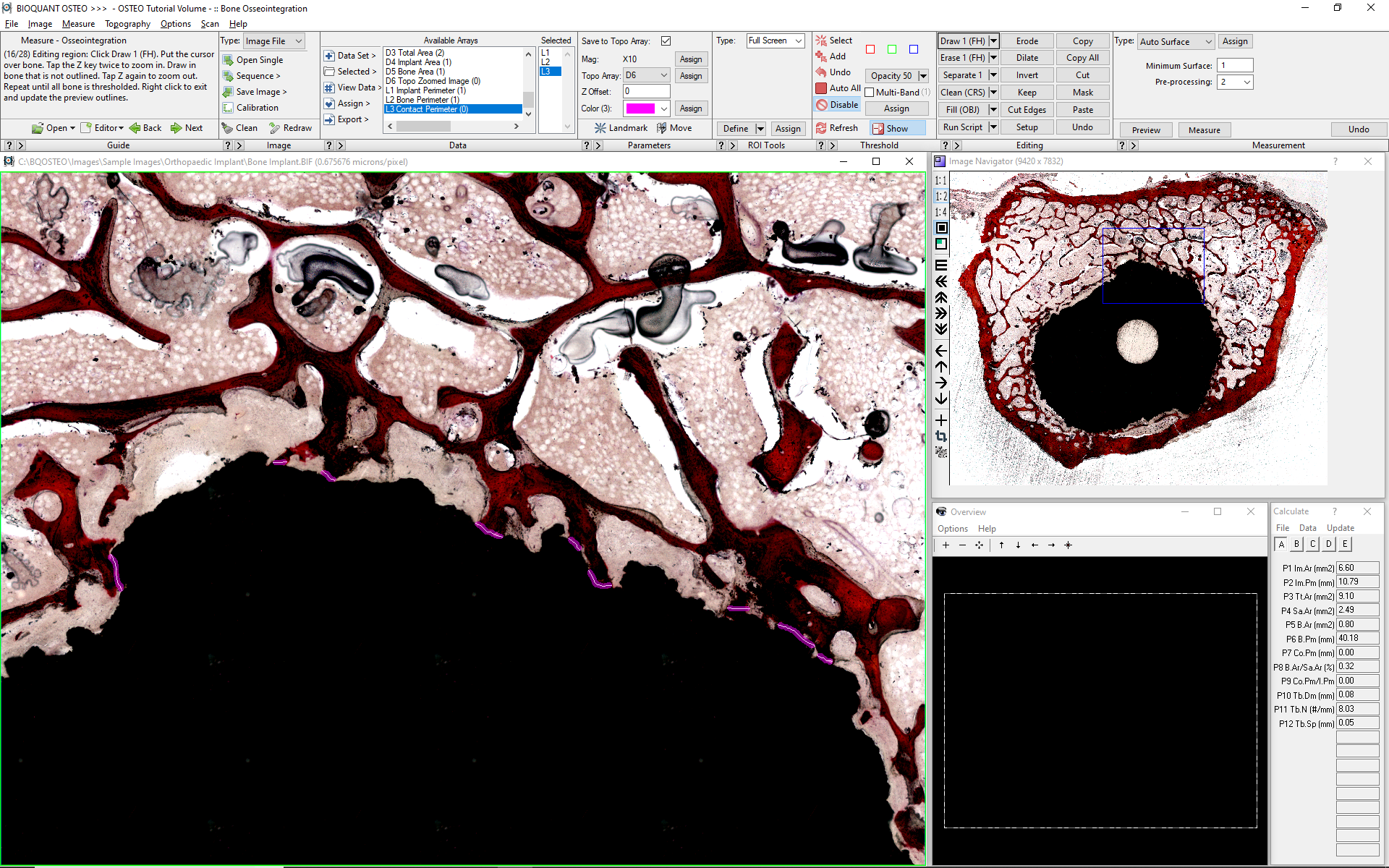
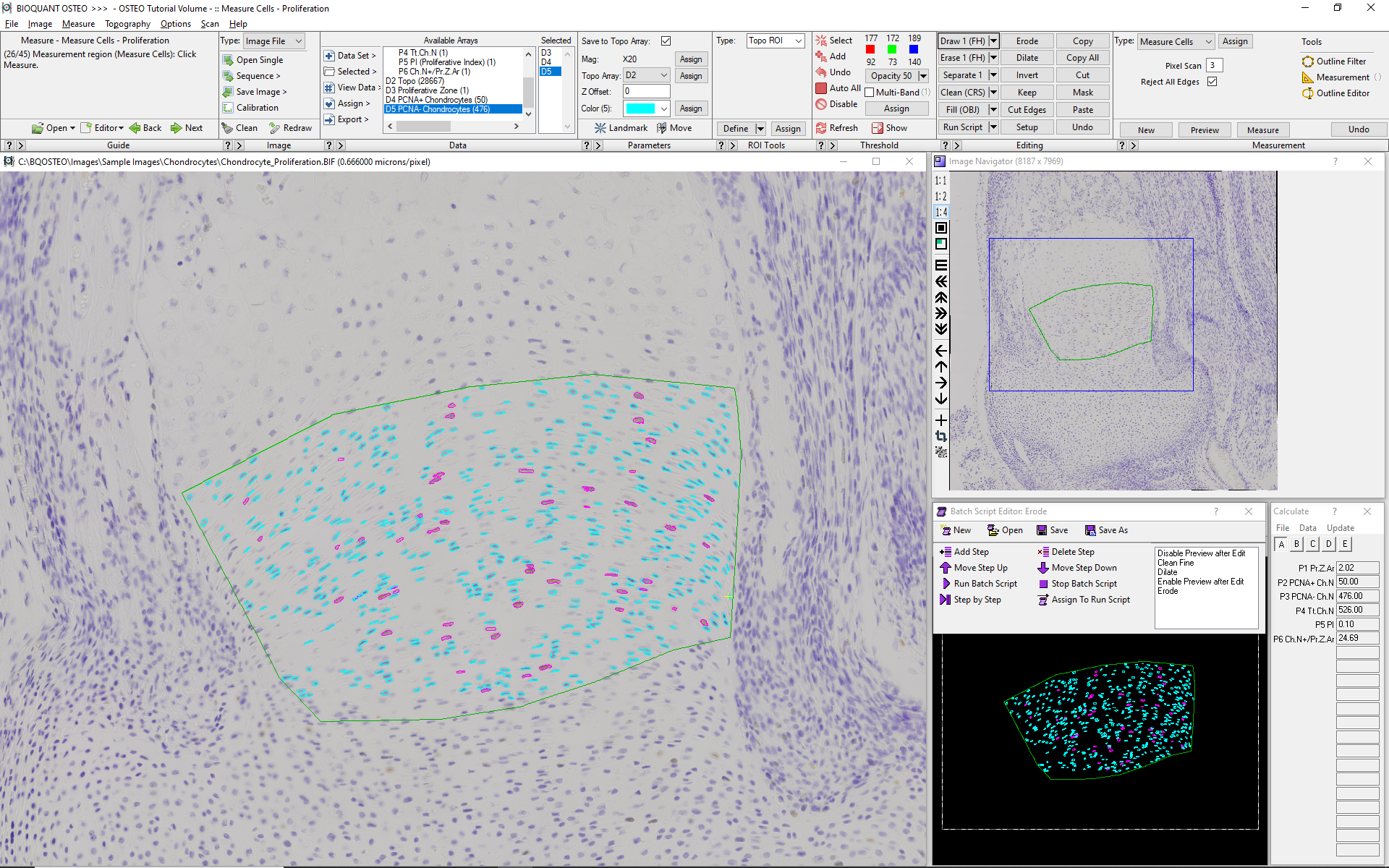
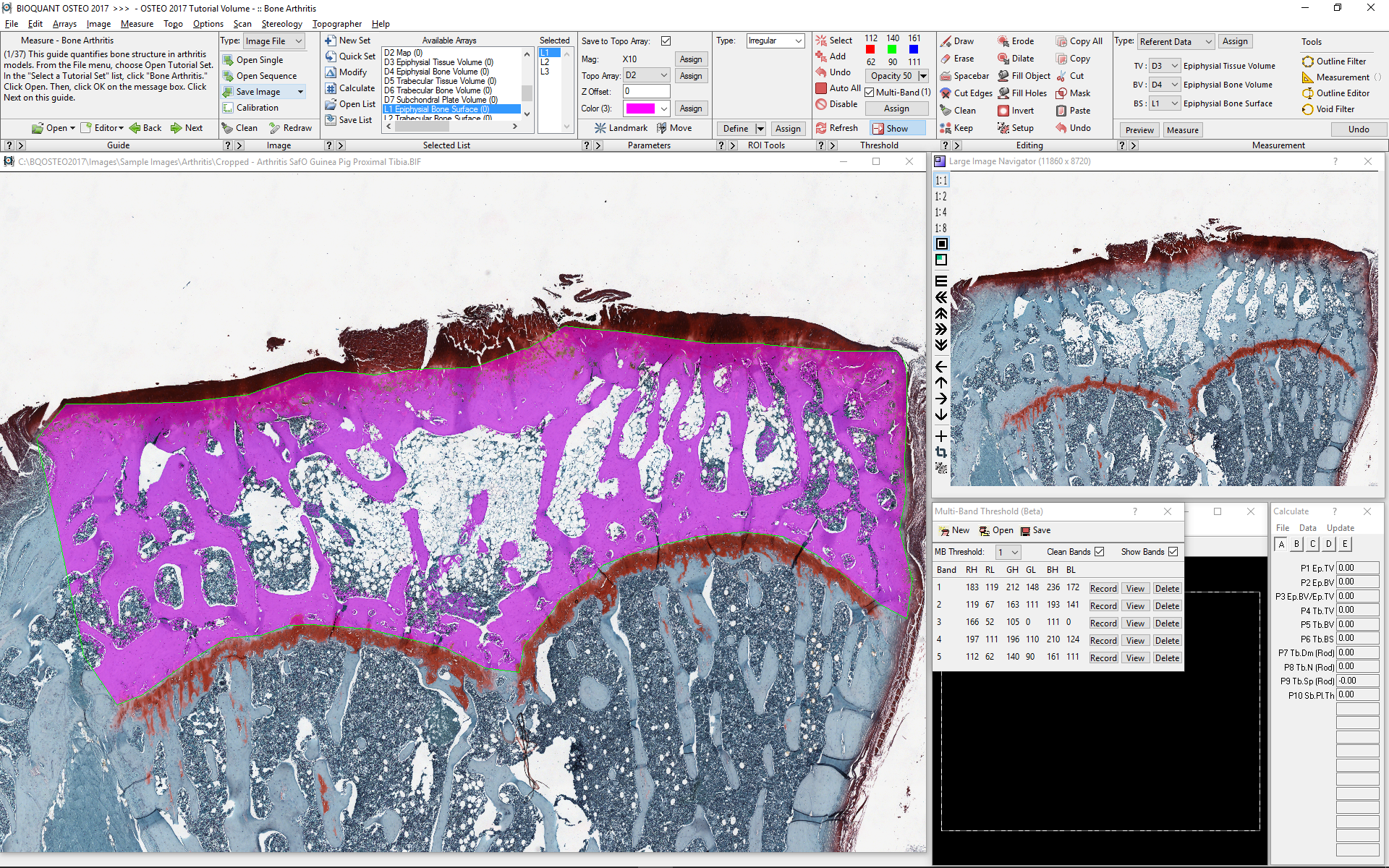
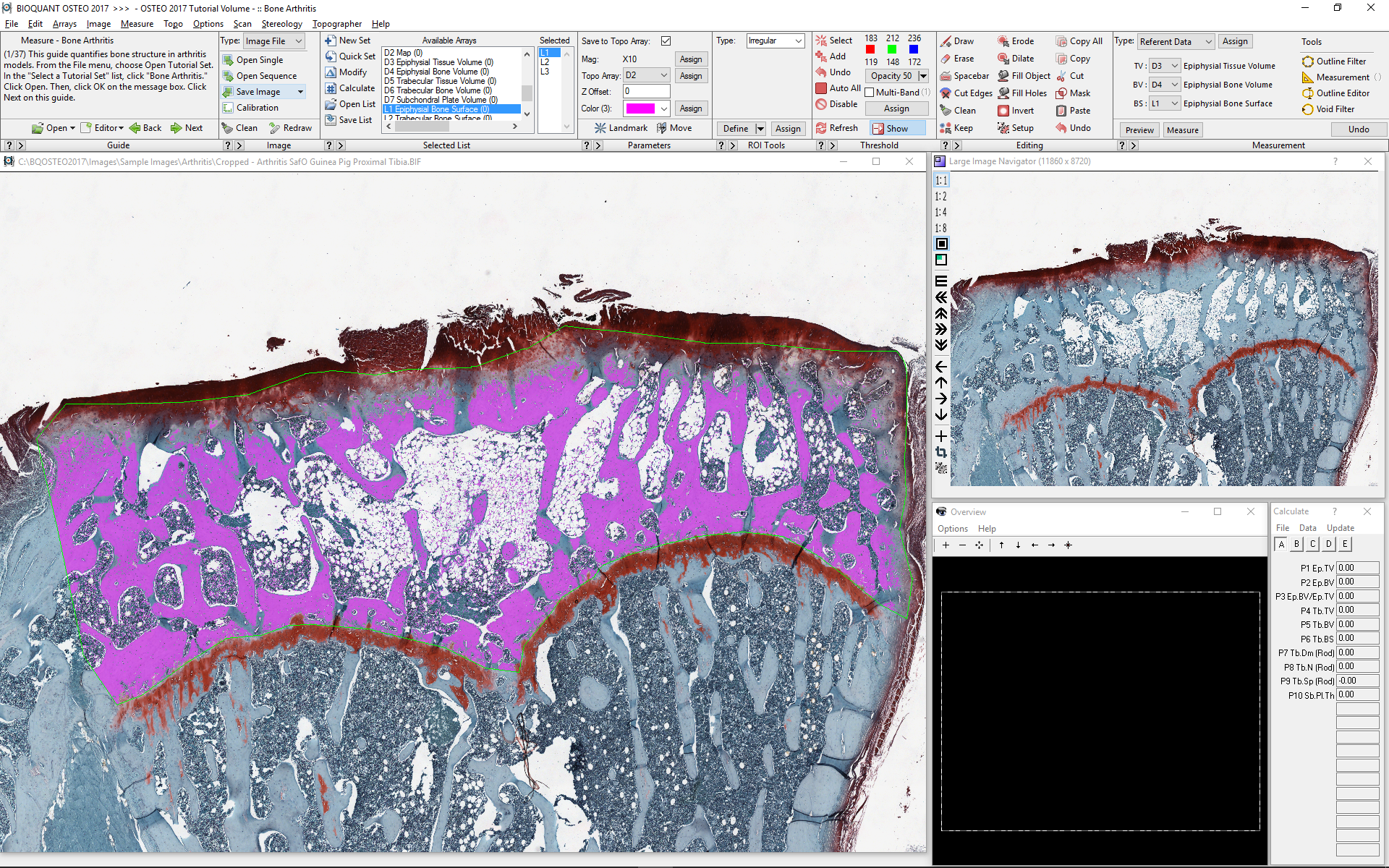

BIOQUANT OSTEO now has as a specialized measurement type for the analysis of skeletal muscle. This significantly simplifies what used to be a complex multi-step protocol in to 3 simple steps.